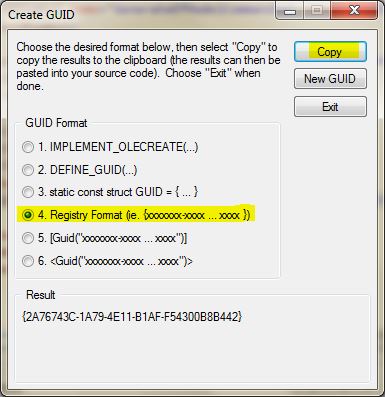{"@id":"cedric-dumont.com"}
VSIX Extension : how to add an icon to your command
This post explains how to add an icon to your VSIX extension. (this was done using visual studio 2015 and relates to the following project : CExtensions-EFModelGenerator. see the Extension project)
A. Get a .ico file. You can create one or get a png file and find a converter online... there are plenty of them.
B. open your *.vsct file and add a GuidSymbol Element. To generate the guid : from file menu : Tools => Create Guid
<GuidSymbol name="EfModelCommand_Icon_Symbol" value="{363F9640-FBB7-4403-AB20-9A53EA067ECA}">
<IDSymbol name="EfModelCommand_Icon_ID" value="1" />
</GuidSymbol>To generate the guid : from file menu : Tools => Create Guid, select registry format, copy and paste it
C. Add a Bitmap Element : find the Bitmaps section and add the following
<Bitmap guid="EfModelCommand_Icon_Symbol" href="Resources\EfModelCommand_Icon.ico"
usedList="EfModelCommand_Icon_ID"/>D. Adapt your Button Element : Find the Button section for your command and adapt it to use your icon.
<Button guid="guidGenerateEfModelCommandPackageCmdSet" id="GenerateEfModelCommandId"
priority="0x0100" type="Button">
<Parent guid="guidGenerateEfModelCommandPackageCmdSet" id="MyMenuGroup" />
<Icon guid="EfModelCommand_Icon_Symbol" id="EfModelCommand_Icon_ID" />
<Strings>
<ButtonText>EFModelgenerator Generate...</ButtonText>
</Strings>
</Button>E. Start a Debug session and your icon should show up.