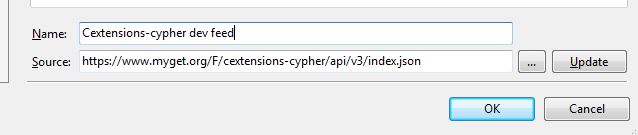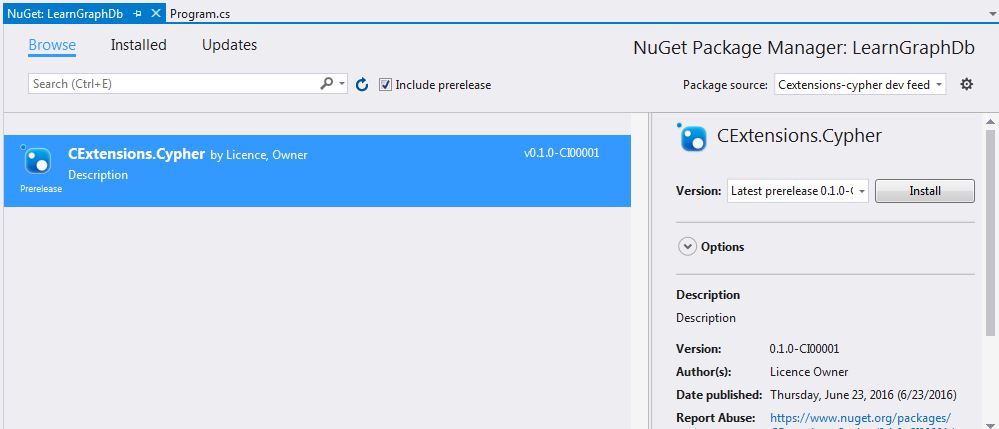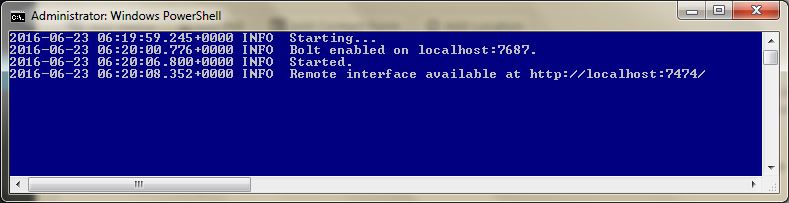{"@id":"cedric-dumont.com"}
Exploring GraphDB - Access Neo4J with .net driver (Create, Delete and Match)
Still on my path to
"what is GraphDB and what are its limitations... from the eyes of a developer"
I had to access it from code. I choose to do it in .net and first created a simple access library that I will surely evolve during my learning. (you can check it here : CExtensions-Cypher). I also created a feed for this on Myget : MyGet cextensions-cypher feed. As of this writing I used version 0.1.0-CI00001. (so early birds, be patient or contribute)
Note : You can also simply connect to Neo4j by just adding the package Neo4j.Driver.
If you want to use my library with VS2015, just add the feed in your Nuget Package Manager settings (Package sources) and add it to your project.
Now start Neo (see this previous post for more info).
When neo starts, you see the bolt endpoint that it uses : on my machine it is localhost:7687, I also have the user neo4j with password admin (yes ... very secured).
I just created a Console project and added the classes (after installing the package CExtensions.Cypher of course)
public class Person : Node
{
public string Name { get; set; }
public Int32? Age { get; set; }
}
public class Knows : Relation
{
}So, we have a Person Node and a Knows relation. I want to try the relation Person --> Knows --> Person. which can bring to friend of a friend paradigm and allow me to go further in my tests.
then just create a Main method and use the Cypher Object:
[code lang=csharp] static void Main(string[] args) { using (var cypher = new Cypher("bolt://localhost:7687", AuthTokens.Basic("neo4j", "admin"))) { //delete everything in the DB cypher.DeleteAll();
// Create Nodes and relations
List<Object> list = new List<object>();
Person me = new Person() { Key = "me", Name = "Cedric", Age = 10 };
Person you = new Person() { Key = "you", Name = "MyName" };
Knows knows = new Knows() { Origin = "me", Destination = "you" };
list.Add(me);
list.Add(you);
list.Add(knows);
cypher.Create(list);
//Perform a search
var result = cypher.Match<Person>(me, (p) => p.Name);
foreach (var record in result)
{
foreach (var value in record.Values)
{
Console.WriteLine($"{value.Key} - {value.Value}");
}
}
}
}[/code]
and here is the resulting graph (go to the admin console : http://localhost:7474/browser/)
Now that I can create Nodes, Relations and Explore them from code easily, I will start to do some perf test and compare it with a PostgresQL in a RDBMS style but also try to check the NoSql feature of PostgresQL. this might be interesting...