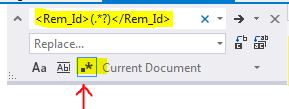{"@id":"cedric-dumont.com"}
A developer's braindump
Delete a Line matching a pattern in Visual studio 2015
Quick How to Delete a line that match a certain pattern in visual studio.
- just press CTRL + H in the file you want to make the replacement
- in the right corner dialog box click
.* - enter a regular expression
- in the above, we will delete the tag <REM_ID> and it's content.